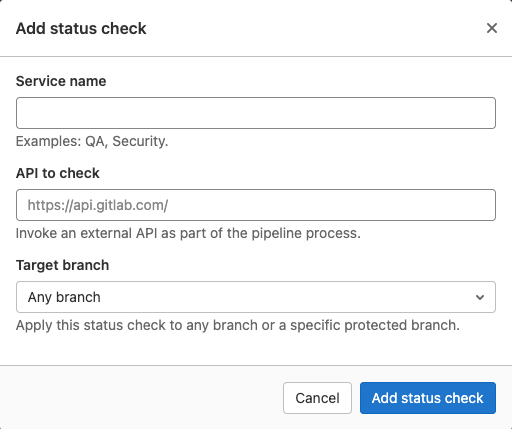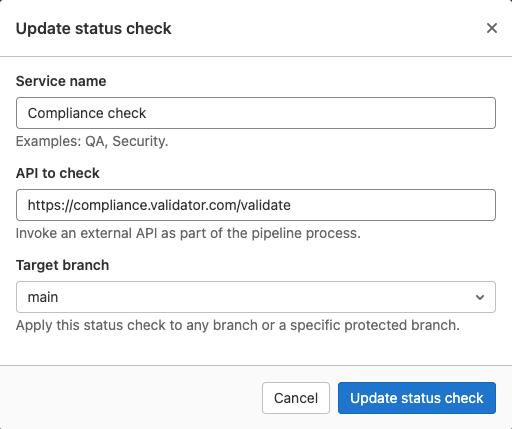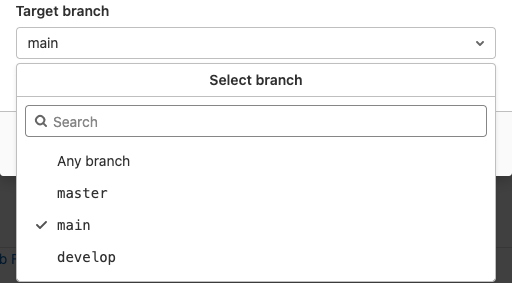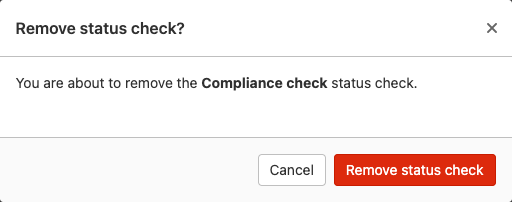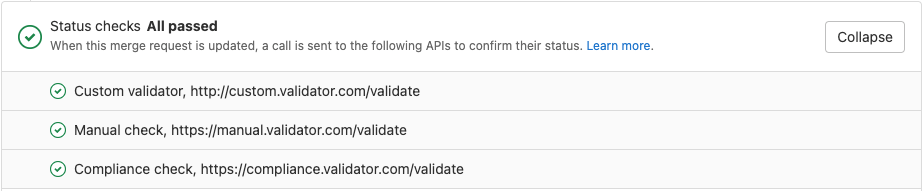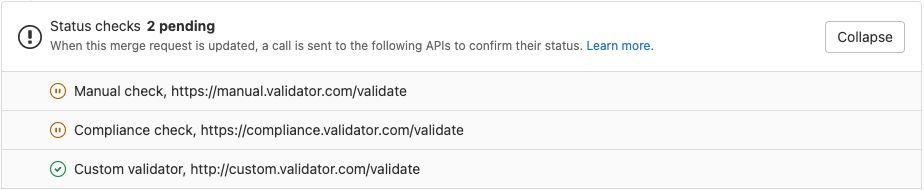External Status Checks (ULTIMATE)
- Introduced in GitLab 14.0, disabled behind the
:ff_external_status_checksfeature flag.- Feature flag removed in GitLab 14.1.
You can create a status check that sends merge request data to third-party tools. When users create, change, or close merge requests, GitLab sends a notification. The users or automated workflows can then update the status of merge requests from outside of GitLab.
With this integration, you can integrate with third-party workflow tools, like ServiceNow, or the custom tool of your choice. The third-party tool respond with an associated status. This status is then displayed as a non-blocking widget within the merge request to surface this status to the merge request author or reviewers at the merge request level itself.
The lack of a status check response does not block the merging of a merge request.
You can configure merge request status checks for each individual project. These are not shared between projects.
To learn more about use cases, feature discovery, and development timelines, see the external status checks epic.
View the status checks on a project
Within each project's settings, you can see a list of status checks added to the project:
- In your project, go to Settings > General.
- Expand the Merge requests section.
- Scroll down to the Status checks sub-section.
This list shows the service name, API URL, and targeted branch. It also provides actions to allow you to create, edit, or remove status checks.
Add or update a status check
Add a status check
Within the Status checks sub-section, select the Add status check button. The Add status check form is then shown.
Filling in the form and selecting the Add status check button creates a new status check.
Update a status check
Within the Status checks sub-section, select the Edit button next to the status check you want to edit. The Update status check form is then shown.
Changing the values in the form and selecting the Update status check button updates the status check.
Form values
For common form errors see the troubleshooting section below.
Service name
This name can be any alphanumerical value and must be set. The name must be unique for the project. The name has to be unique for the project.
API to check
This field requires a URL and must use either the HTTP or HTTPs protocols. We recommend using HTTPs to protect your merge request data in transit. The URL must be set and must be unique for the project.
Target branch
If you want to restrict the status check to a single branch, you can use this field to set this limit.
The branches list is populated from the projects protected branches.
You can scroll through the list of branches or use the search box when there are a lot of branches and the branch you are looking for doesn't appear immediately. The search box requires three alphanumeric characters to be entered for the search to begin.
If you want the status check to be applied to all merge requests, you can select the All branches option.
Delete a status check
Within the Status checks sub-section, select the Remove... button next to the status check you want to delete. The Remove status check? modal is then shown.
To complete the deletion of the status check you must select the Remove status check button. This permanently deletes the status check and it will not be recoverable.
Status checks widget
- Introduced in GitLab 14.1.
The status checks widget displays in merge requests and shows the status of external status checks:
An organization might have a policy that does not allow merging merge requests if external status checks do not pass. However, the details in the widget are for informational purposes only. GitLab does not prevent merging of merge requests that fail status checks.
While GitLab waits for a response from the external status check, the widget shows
the status checks as pending:
After GitLab receives a response from the external status check, the widget updates accordingly.
NOTE: GitLab cannot guarantee that the external status checks are properly processed by the related external service.
Troubleshooting
Duplicate value errors
Name is already taken
---
External API is already in use by another status checkOn a per project basis, status checks can only use a name or API URL once. These errors mean that either the status checks name or API URL have already been used in this projects status checks.
You must either choose a different value on the current status check or update the value on the existing status check.
Invalid URL error
Please provide a valid URLThe API to check field requires the URL provided to use either the HTTP or HTTPs protocols. You must update the value of the field to meet this requirement.
Branch list error during retrieval or search
Unable to fetch branches list, please close the form and try againAn unexpected response was received from the branches retrieval API. As suggested, you should close the form and reopen again or refresh the page. This error should be temporary, although if it persists please check the GitLab status page to see if there is a wider outage.
Failed to load status checks
Failed to load status checksAn unexpected response was received from the external status checks API. You should:
- Refresh the page in case this error is temporary.
- Check the GitLab status page if the problem persists, to see if there is a wider outage.